Buy on our web with PC
Explicit instruction
If you already have Metamask and money in BSC go to Pt.4
Pt.1 — Setting up Metamask
Visit https://metamask.io/
Click Download Now, choose Chrome, and Install Metamask for Chrome (it also works for other browsers).
Click on Install the Extension.
As soon as the extension is installed, you will see a fox snout icon (the wallet logo) at the top right corner of the browser.
Click on the logo to open a window with options.
Click on Create New Wallet (option 2).
Agree to the terms and conditions.
Using the password generation form, create a password. The app will generate a seed phrase. Be sure to save it in a secure place, without this phrase you won’t be able to access your account.
Pt.2 BSC on Metamask
Click on the Metamask logo in the upper right corner of your browser.
2. In the pop-up window click on the Network button. Ethereum mainnet is set by default. Choose Custom RPS instead.
3. Now you have to manually enter the Binance Smart Chain Network information.
Network name: Binance Smart Chain
New RPC URL: https://bsc-dataseed.binance.org/
ChainID: 56
Symbol: BNB
Block Explorer: https://bscscan.com
5. Click Save
6. Click on the Network button and choose BSC.
Now your Metamask Wallet operates in the Binance Network.
Pt.3 — Buy BNB to buy CRX after.
Click Connect Wallet (top right corner).
3. Сhoose Metamask 4. In the pop-up window confirm the wallet access.
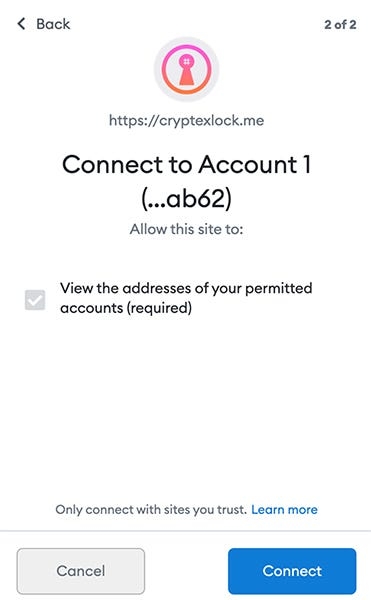
5. Click “Buy BNB with a card on Moonpay”
6. Choose an amount between $30 and $12k.
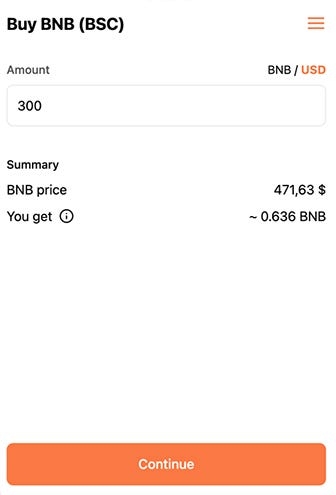
7. Fill out the forms, then agree to the terms and conditions. 8. Press Pay Now.
Now you have BNB on your Smart Chain network account.
Pt.4 Buying CRX
Visit https://cryptexlock.me/buy.
In the “How much BNB will you pay” field you can see the amount of available BNB.
3. Choose the amount of BNB you want to spend to buy CRX (leave at least 0.02 BNB for the fees). 4. Сlick “Buy CRX”. 5. Wait for the transaction to pass (this usually takes 1–2 minutes). 6. A Metamask window will open, in it, click Confirm. 7. Now you have CRX in your Metamask, and some BNB (BSC always requires a small fee for its services).
Last updated